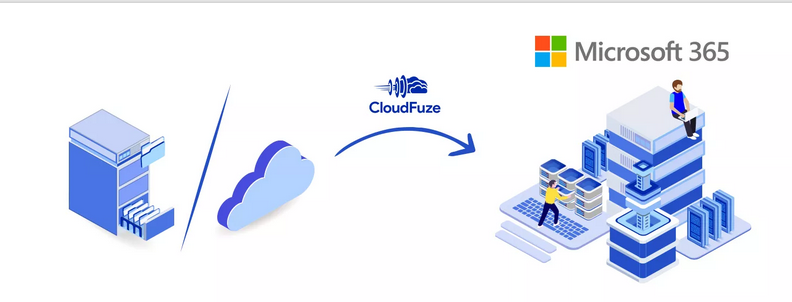Remote IT Support: The Ultimate Guide for Efficient and Reliable Solutions
Introduction
In today’s fast-paced digital world, businesses heavily rely on technology for their day-to-day operations. From storing sensitive data to managing communication systems, organizations require robust IT infrastructure to stay ahead in the competitive market. However, technical issues are bound to arise, causing downtime and hindering productivity. This is where remote IT support comes to the rescue, offering quick and efficient solutions without the need for in-person assistance. In this comprehensive guide, we will delve into the world of remote IT support, exploring its benefits, efficient practices, and commonly asked questions along the way.
1. How Does Remote IT Support Work?
Remote IT support enables technicians to troubleshoot and resolve technical issues without physically being present at the location of the problem. Through the use of remote access tools and software, IT professionals can connect to the affected devices or systems from a separate location. This allows them to diagnose the issue, make necessary configurations, apply updates, and resolve the problem efficiently.
Remote IT support tools utilize secure protocols, ensuring the confidentiality of data transmissions. With remote desktop access, technicians can gain control over the user’s device, mimicking an on-site troubleshooting experience. This enables them to perform tasks such as software installations, virus scans, and network diagnostics remotely.
It is crucial to note that remote IT support works best for software-related issues, configuration changes, network troubleshooting, and general maintenance tasks. Hardware failures or physical damages often require on-site assistance for repair or replacement.
2. The Advantages of Remote IT Support
Remote IT support offers numerous advantages over traditional on-site assistance. Whether it’s for individuals, small businesses, or large organizations, remote IT support enhances efficiency, saves time, and reduces costs. Here are some key benefits:
Increased Accessibility and Timely Solutions
With remote IT support, assistance is just a few clicks away. Service providers are available around the clock, ensuring immediate response and timely resolution of issues. This allows businesses to minimize downtime, maximize productivity, and maintain a seamless workflow.
Cost-Efficient Solution
Remote IT support eliminates the need for on-site visits, reducing travel costs and associated expenses. Additionally, businesses can save on technician fees as remote assistance is often more affordable than traditional support methods. By opting for remote support, organizations can optimize their IT budget while ensuring quality services.
Flexibility and Convenience
Unlike on-site assistance, remote IT support can be accessed from anywhere, at any time. This flexibility allows businesses to operate across different time zones, cater to a global customer base, and resolve issues promptly. Remote IT support eliminates the geographical barriers, enabling organizations to access expert assistance regardless of their location.
Efficient Issue Resolution
Remote IT support allows technicians to quickly diagnose and resolve problems without any physical constraints. Instant remote access to systems, devices, and networks allows for efficient troubleshooting, minimizing the impact on operations. This results in improved response times and increased customer satisfaction.
Enhanced Security Measures
Remote IT support providers invest heavily in securing their networks and connections. With data encryption, secure remote sessions, and stringent access controls, businesses can ensure the confidentiality and integrity of their sensitive information. The utilization of secure protocols minimizes the risk of data breaches and unauthorized access.
3. Implementing Remote IT Support: Best Practices
To make the most out of remote IT support services, it is essential to follow some best practices. Here are some key steps to implement effective remote IT support within your organization:
Establish Reliable Communication Channels
Strong communication is the foundation of successful remote IT support. Ensure clear lines of communication between your team and the remote support provider. Utilize various channels such as email, instant messaging, and voice or video calls to keep the support team updated on any issues or changes.
Invest in Secure Remote Access Tools
Choose a remote IT support provider that leverages secure and reliable remote access tools. Ensure that these tools comply with industry standards and have robust security features. Encryption protocols, multi-factor authentication, and session recording capabilities are crucial factors to consider when selecting the right tools.
Provide Adequate Training
Ensure that your team and employees are well-versed in utilizing remote IT support tools. Train them to understand basic troubleshooting techniques and guide them on when to escalate issues to the support provider. Educate employees on remote access security measures to prevent unauthorized access.
Regularly Update Software and Systems
Keep your software applications and systems up to date to minimize vulnerabilities and compatibility issues. Regularly install security patches and updates to ensure the stability and reliability of your IT infrastructure. This proactive approach mitigates risks and prevents common issues from arising.
Define Service Level Agreements
Establish clear service level agreements (SLAs) with the remote IT support provider. Clearly define response times, availability, and resolution expectations. SLAs serve as benchmarks for evaluating the performance of the support team and ensure that your organization’s needs are met effectively.
4. Choosing the Right Remote IT Support Provider
Selecting the right remote IT support provider is crucial for ensuring seamless operations and robust assistance. Here are some factors to consider when choosing the ideal support partner:
Expertise and Experience
Look for a support provider with extensive expertise in your industry. Verify their skill sets, certifications, and experience in dealing with similar businesses or technical requirements. A knowledgeable provider can offer tailored solutions and respond effectively to your unique needs.
Proactive Monitoring and Maintenance
Find a support provider that offers proactive monitoring and maintenance services. Remote IT support should not be limited to troubleshooting; it should include regular system checks, performance optimization, and continuous monitoring of your IT infrastructure. This proactive approach minimizes potential issues before they escalate.
Strong Customer Support
Evaluate the provider’s customer support offerings. Ensure that they have a dedicated customer service team available 24/7 to address any concerns or queries promptly. Responsive customer support is crucial for timely issue resolution and maintaining a positive support experience.
Scalability and Flexibility
Consider your organization’s growth plans when selecting a support provider. Ensure that they have the capabilities to handle your expanding needs as your business expands. A flexible provider can adapt to changing requirements, offer scalable solutions, and accommodate future advancements in technology.
Reputation and Reviews
Research the provider’s reputation within the industry. Look for reviews and testimonials from their existing clients to validate their service quality and reliability. A reputable provider with positive feedback is more likely to deliver satisfactory results.
5. Remote IT Support for Small Businesses
Small businesses often face unique challenges when it comes to managing their IT infrastructure. Limited budgets, resource constraints, and technical expertise gaps are common hurdles. Remote IT support can significantly benefit small businesses by offering cost-effective solutions and expert assistance. Here’s how small businesses can leverage remote IT support:
Affordable IT Solutions
Remote IT support provides small businesses with access to professional assistance at a fraction of the cost of hiring an in-house IT team. Instead of investing in expensive hardware and infrastructure, small businesses can opt for remote IT support services tailored to their specific needs. This cost-efficiency allows businesses to allocate their resources to other critical areas of growth.
Scalable Support
As small businesses grow, their IT requirements evolve. Remote IT support providers offer scalable solutions, allowing businesses to adjust their support services according to their changing needs. Whether it’s expanding the user base or integrating new software, remote IT support ensures seamless scalability, avoiding any disruptions along the way.
Expert Assistance without Recruitment Hassles
Recruiting and retaining skilled IT professionals can be challenging for small businesses. Remote IT support eliminates the need for extensive hiring processes and associated costs. By partnering with a remote support provider, small businesses gain access to a talented pool of IT experts without the hassle of recruitment.
Increased Focus on Core Business Activities
With remote IT support handling technical issues, small businesses can focus on their core competencies and growth strategies. By offloading IT support responsibilities to experts, business owners and employees can devote their time and energy to areas crucial for business success.
6. The Role of Cloud Computing in Remote IT Support
Cloud computing has revolutionized the way businesses access and manage their IT resources. With the increasing adoption of cloud-based solutions, remote IT support has gained even more prominence. Here’s how cloud computing enhances remote IT support:
Seamless Remote Access
Cloud-based infrastructure allows remote IT support technicians to access systems and applications securely, regardless of their physical location. This eliminates the need for complex VPN setups and enables technicians to troubleshoot issues efficiently. Cloud computing enables real-time collaboration and seamless connectivity between support teams and affected users.
Scalability and Flexibility
The scalability of cloud resources aligns perfectly with the scalability requirements of remote IT support. Cloud computing allows support providers to spin up additional resources and allocate them to specific tasks as demand arises. This flexibility ensures that support teams can maintain optimal performance, even during peak periods or sudden spikes in support requests.
Centralized Data Storage and Management
Cloud-based solutions centralize data storage and management, simplifying the remote IT support process. Technicians can access relevant data and configurations from a central repository, ensuring consistency and accurate troubleshooting. Cloud storage also facilitates backup and disaster recovery measures, minimizing data loss risks.
Remote Monitoring and Automation
Cloud-based infrastructure enables remote IT support providers to implement advanced monitoring and automation tools effectively. From resource utilization monitoring to automatic system backups, cloud computing streamlines support tasks and enhances efficiency. This ultimately leads to faster issue resolution and reduced downtime.
7. Cybersecurity and Remote IT Support: Ensuring Data Protection
In a world increasingly plagued by cyber threats, ensuring the security of data transmitted during remote IT support sessions is paramount. Vulnerabilities in remote access tools and lapses in security protocols can become entry points for malicious actors. Here’s how businesses can maintain data protection during remote IT support:
Utilize Secure Remote Access Tools
Opt for remote IT support providers that leverage industry-standard secure remote access tools. Look for encryption protocols, multi-factor authentication, and session recording capabilities. These features minimize the risks of data breaches and unauthorized access.
Implement Robust Access Controls
Ensure that access to sensitive systems and data is strictly controlled. Implement role-based access controls (RBAC) that restrict unauthorized users from gaining access to critical resources. Regularly review permissions and user access levels to prevent any potential security loopholes.
Educate Employees on Security Measures
Empower your employees to be vigilant and follow security best practices during remote IT support sessions. Train them to identify potential phishing attempts and suspicious activities. Remind them to verify the legitimacy of remote support requests before granting access to their devices.
Regularly Update Software and Security Patches
Keeping your software applications and systems up to date is crucial for staying protected against emerging threats. Schedule regular updates for your operating systems, antivirus software, and other key applications. Additionally, implement a stringent patch management process to ensure all security patches are applied promptly.
Monitor Session Activities
Maintain an audit trail of remote IT support sessions to track activities and log user interactions. Session recording capabilities offer insight into the actions taken during troubleshooting sessions and can provide evidence in case of any security breaches or disputes.
8. Troubleshooting Common Remote IT Issues
Remote IT support excels at troubleshooting a wide range of technical issues. Here are some common remote IT issues and their recommended solutions:
Slow Network Performance
Slow network performance can disrupt productivity and hinder overall operations. Remote IT support can diagnose the underlying causes and apply optimizations to improve network speeds. This may involve configuring routers, optimizing DNS settings, or adjusting equipment placement for better signal strength.
Software Malfunctions
Technical glitches in software applications can lead to crashes, freezes, or error messages. Remote IT support technicians can remotely access the affected device, diagnose the issue, and perform software repairs or reinstallations. Additionally, they can provide guidance on software updates, maintenance, and compatibility issues.
Connectivity Problems
Connectivity issues can be challenging to troubleshoot remotely, as they can stem from various sources such as routers, modems, or network configurations. Remote IT support technicians can analyze network diagnostics, assess connection settings, and guide users through steps to restore connectivity. In some cases, they may need to remotely configure network settings or recommend equipment replacement.
Printing or Scanning Failures
Printing or scanning issues across local or network printers can hamper workflow efficiency. Remote IT support can remotely troubleshoot these problems, ensuring seamless print and scan operations. Technicians can verify printer configurations, update drivers, or address any software conflicts contributing to the issue.
Email and Messaging Problems
Email and messaging platforms are vital communication tools for businesses. Remote IT support can assist with email setup, configuration, account recovery, and troubleshooting common issues related to incoming or outgoing messages. Technicians can remotely access email clients or web interfaces to resolve issues and optimize email functionality.
9. Boosting Productivity Through Remote IT Support
Remote IT support plays a crucial role in boosting productivity across organizations. Here are some ways businesses can leverage remote IT support services to enhance efficiency:
Rapid Issue Resolution
With remote IT support, technical issues can be resolved quickly, minimizing downtime and productivity losses. Remote technicians can diagnose and address problems promptly without significant delays. This efficient troubleshooting process ensures that employees can resume their work with minimal interruptions.
Proactive Monitoring and Maintenance
Remote IT support providers often offer proactive monitoring and maintenance services. This allows them to identify potential issues before they impact productivity. By continuously monitoring systems, networks, and applications, remote support technicians can address small problems before they escalate into major disruptions.
Software Updates and Patch Management
Remote IT support providers can handle software update management on behalf of businesses. By ensuring that all systems are up to date, security vulnerabilities and compatibility issues can be mitigated. Timely installations of patches and updates improve system stability, performance, and productivity.
User Training and Knowledge Sharing
Remote IT support providers can offer training sessions and knowledge-sharing initiatives for employees. This enables users to become more self-sufficient in troubleshooting common issues. By equipping users with the necessary skills and knowledge, businesses can minimize the number of support requests and enhance productivity.
10. Remote IT Support for Mobile Devices: A Seamless Experience
Today’s workforce heavily relies on mobile devices for communication, productivity, and access to critical business applications. Remote IT support extends its reach to mobile devices like smartphones and tablets, offering a seamless support experience. Here’s how remote IT support ensures smooth operations for mobile devices:
Remote Device Configuration and Setup
Remote IT support technicians can guide users through mobile device configuration and setup procedures. Whether it’s email account integration, corporate app installation, or network connectivity, technicians can remotely provide assistance and optimize mobile device settings.
Troubleshooting Mobile Application Issues
Mobile applications often encounter compatibility issues, crashes, or performance problems. Remote IT support specialists can diagnose such issues remotely, guiding users through the troubleshooting process. They can remotely access mobile devices to perform application repairs, update software, or address network-related challenges.
Mobile Security and Data Protection
Remote IT support helps businesses enhance mobile security and protect sensitive data. Technicians can remotely configure security settings, enforce mobile device management policies, and enforce necessary safeguards to prevent unauthorized access. In case of device loss or theft, support technicians can remotely wipe data or locate the device using mobile device management tools.
Mobile Device Performance Optimization
Remote IT support can optimize the performance of mobile devices, ensuring smooth multitasking and peak efficiency. Technicians can remotely monitor device performance, analyze resource usage, and identify areas for improvement. They can then guide users through the recommended adjustments or apply those changes remotely.
Conclusion
Remote IT support has become a vital part of every organization’s IT strategy. Its efficiency, cost-effectiveness, and convenience make it an indispensable tool for maintaining seamless operations. With the right remote IT support provider and best practices in place, businesses can overcome technical challenges, ensure data protection, and enhance productivity. By embracing remote IT support, organizations can focus on what matters most: growing their business and delivering exceptional results in today’s digital landscape.